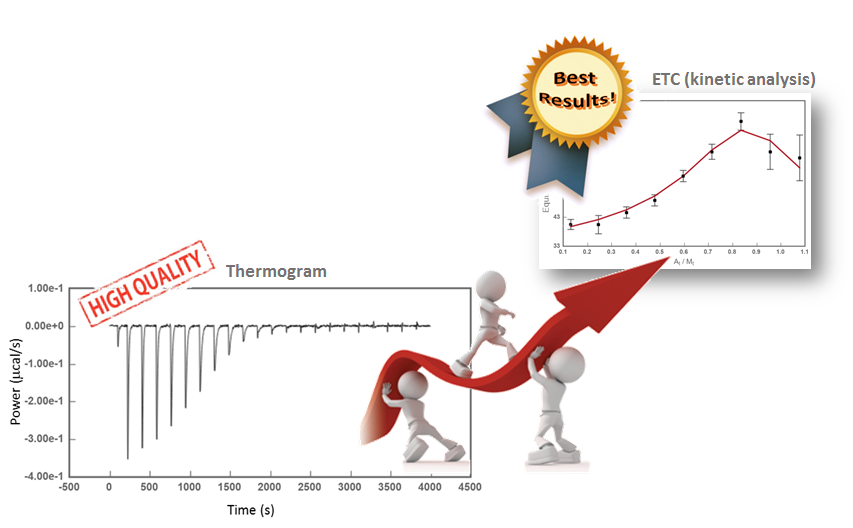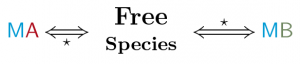Since the method KinITC was implemented in AFFINImeter many researchers have been using it to obtain kinetic information of binding interactions from ITC data; the good news is that no special experimental setup different from the standard ITC experiment is required to register data for kinetic analysis! The information is derived from analysis of the thermogram of regular ITC titrations and therefore one can obtain kinetic information from old ITC data right away.
There are few recommendations though if you are planning to perform new ITC experiments, focused on getting high-quality data for kinetic analysis:
1) Set the time between successive power measurements to 1s or 2s. This will give a better definition of the thermogram peaks and therefore a more precise calculation of the equilibration times.
2) Set the time recording the baseline before the first injection to 1 or 2 minutes. In order to have a good reference when determining the signal baseline.
3) Leave enough time between injections so that a full equilibration for the overall set of injections is registered.
4) Clean thoroughly the instrument before the experiment. This is fundamental to optimize the response time of the instrument, which strongly determines the sensitivity of the kinetic analysis.
5) A high gain feedback mode is recommended in order provide the fastest response time (but, be careful because a high feedback mode can also generate signal overshooting after injection, which greatly difficulties the kinetic analysis! If overshooting happens, don´t use high gain model).
Need more information about this subject? Contact the Scientific team of AFFINImeter at info@affinimeter.com.
Follow these simple tips to increase the quality of your ITC data for kinetic analysis